Change GRUB timeout
Tired of GRUB booting too fast into Kali Linux ???
One problem everyone faces in multi boot is GRUB booting too fast in the default OS.
In this blog we are going to change the default time out of GRUB.
1. Boot into Kali Linux.
2. Navigate to /etc/default/grub and open grub file with an text editor.
or
type " gedit /etc/default/grub " in a terminal.
3. Change GRUB_TIMEOUT=5 to desired value.
4. Type " update-grub " in terminal and restart the computer to see the changes working.
Video tutorial :
One problem everyone faces in multi boot is GRUB booting too fast in the default OS.
In this blog we are going to change the default time out of GRUB.
1. Boot into Kali Linux.
2. Navigate to /etc/default/grub and open grub file with an text editor.
or
type " gedit /etc/default/grub " in a terminal.
3. Change GRUB_TIMEOUT=5 to desired value.
4. Type " update-grub " in terminal and restart the computer to see the changes working.
Video tutorial :
Change GRUB timeout
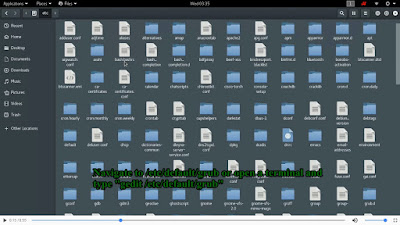


Comments
Post a Comment